|
By Pete's Panel - 18 Years Ago
|
|
Is anybody else having trouble posting pictures, or is it at my end?
|
|
By paul2748 - 18 Years Ago
|
Ive had no problems posting a picture as an attachment, but I would like to know how to attach a picture as part of the message - can any one help?
Some guys have two or more pics in their avatar - how is this done?
Thanks for any help.
|
|
By Ted - 18 Years Ago
|
|
Picture posting as part of the message is still down. This happened when the site was moved from one host to another. This problem has been turned over to those persons much more knowledgable than myself on these kinds of matters and will be fixed sometime in the near future. I do test for this about once a week and will let everyone know when this capability has been restored. It's definitely a nice feature to have on the site.
|
|
By charliemccraney - 18 Years Ago
|
I know of a way to post pictures without using the function in the forum. If it's alright to show some HTML code I'll show y'all. Some forums don't like that. It's much more complicated than the procedure that is built into the forum, however.
For instance this picture was inserted using an alternative method:

Another thing I've done, some may have noticed, is to make the picture in my signature a link to my profile - which I sorely need to update. Click on the picture of my truck!
|
|
By Ted - 18 Years Ago
|
|
Charlie. By all means post the instructions. The only thing I request is that the pictures be resized smaller so they don’t take too long to down load especially for those of us on dial up (myself included). Another problem with the pictures being too large is that the text will automatically be postioned to the far right also forcing the reader to scroll the screen left and right to read the responses. The main issue with linking pictures from another site is that if the pictures are moved from the original location or the link address changes, then the picture will no longer show up in the message at this site. It's basically lost at this point as very few authors fix the links or the picture location when this happens. Hopefully, the message posting capability at this site will be restored before many pictures are linked into it by alternative methods.
|
|
By charliemccraney - 18 Years Ago
|
Sorry about the big picture. I knew better. I reduced the size.
Here is one way to insert pictures:
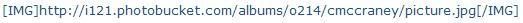
The IMG and /IMG tags are important. They are the image tags. Be sure to include the [] brackets. The image URL goes between these tags. For instance, if I want to include the Y-Blocks Forever! image that is on the home page I replace http://i121.photobucket.com/albums/o214/cmccraney/picture.jpg with http://www.y-blocksforever.com/assets/images/Mainbanner.gif and voila:

The URL of almost any picture on the web can be acquired by right clicking the picture, selecting properties at the bottom of the pop-up-menu, and copying the http://www.xyz.com in the "Location:" field. To copy, highlight the URL, right click on the highlighted text and select copy. An easier way to copy is to highlight the text and press Ctrl and C at the same time. You can then paste the URL between the IMG and /IMG tags, again make sure the [] are included. To paste, right click between the IMG and /IMG tags and select paste or place the cursor between the tags and press Ctrl and V at the same time.
I use Photobucket for my image hosting. It provides the code automatically so that you can copy and paste it into a forum or web page.
To make a link to your profile in your signature, use the following:

The width and height can and should be changed to match that of the image. This will prevent distortion and maintain the quality of the image.
The URL in the a href= tag is the URL to your Y-blocksforever profile. To get this URL just go to your profile and copy the address at the top of the browser and paste it in the place of my http://www.y-blocksforever.com/se/html/charliemccraney-ga.html
The URL in the img src= tag is the location of the picture, just like the URL for inserting a picture above.
Be sure to resize your picture for the signature. A 10 megapixel (10,000,000 pixels) image can be placed in the signature with a size of 120 x 90 - only 11000 pixels but it will take a long time to download because the image is still 10 megapixels. The image will also look terrible because of the extreme difference in size.
Hopefully this is somewhat easy to understand. The code text is actually images so you will not be able to copy and paste the code from here. If I had tried to type it in, the code would not have been displayed. If you want a copy of it just pm me and I'll figure out a way to send it.
Oh, and be careful copying images. They may have a copyright and lead to problems. Try to use images that you know will be okay to use.
|
|
By Pete's Panel - 18 Years Ago
|
|
Ted posted instructions on inserting pictures 3 months ago. I printed it out for reference, for when I forget what to do! It was post #6224. search "picture posting instructions" will get you there
|
|
By Richard Miller - 17 Years Ago
|
|
Charlie the address for your picture showed up no picture, I typed it in manually and couldn't get it to show up, I guess you changed the address or it's not working here. I'll try to post a picture from my photobucket 
Richard Miller Well it seems to work ok, that's good to know. It's hard for this old fart to learn new tricks one more picture 
|
|
By charliemccraney - 17 Years Ago
|
It's case sensitive. It should show up. It is the picture in my signature.
Nice Bird. You going to be at columbus?
|
|
By Richard Miller - 17 Years Ago
|
|
I usually try one long distance trip a yr, I've already been to Austin for the Lonestar Roundup, besides Colombus is along way from Lubbock with too many gas stops inbetween !
|